CommerceBuddy Companion
Introduction
CommerceBuddy allows you to easily configure your options within a Graphical Windows interface, without any complicated CGI programming. Access orders from
your desktop via **SSL** connectivity built into the software.
CommerceBuddy stores all user data, including credit card information, on your local computer and **NOT** on the Internet. Handle marketing with customizable, personalized Internet mailings from your customer database. CommerceBuddy can handle personal mailers.
What You Should Know We considered making CommerceBuddy a Web-based utility for online communications and order management. We found
that this method of warehousing data on the server always leaves you with the risk of being hacked. CommerceBuddy is a fast desktop
program that gives you instant and safe access to your customers, purchase histories and orders. Once orders are downloaded, only the shopper account (and no credit card information) remains on the server.
User Accounts
CommerceBuddy retrieves new user accounts with instant access to information about all customers who have shopped your site.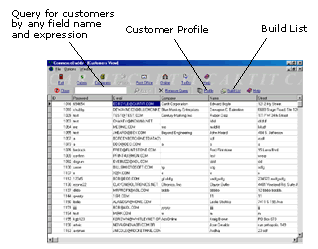
Manage Your Orders
The concept of CommerceBuddy is to get into real-world commerce, going beyond checking your e-mail for orders. CartIt 8.0 manages the entire e-commerce
process, from original order to final thank you.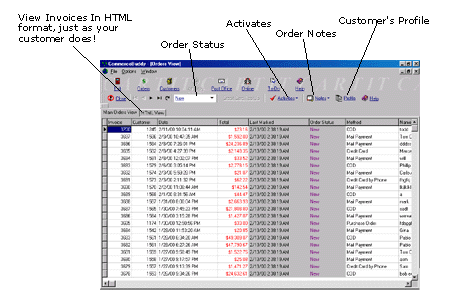
At the click of a button, you have easy access to new orders, shipped orders, completed orders and even problem orders. This is handled your way with your
personalized form letters and CommerceBuddy lets you see what's happening at all times.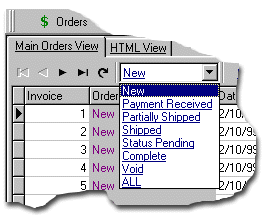
Purchase History
You can easily look up any account holder's purchase history. The purchase history will also allow you to view all past purchases and inter-link from the
purchase history to any individual purchase.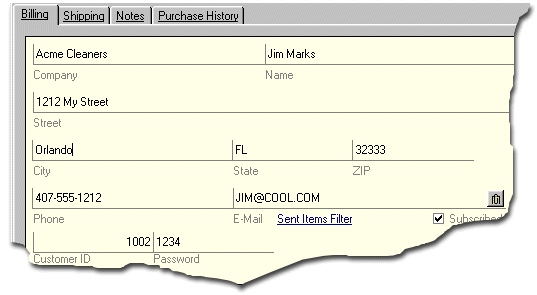
Secure Order Retrieval
Once you download information such as orders and customers, the orders are removed from the servers. The accounts stay online so customers can view and
use their accounts for future purchases, if you are manually processing orders, the credit card information is safely downloaded to your local computer then deleted from the server.
Yes, your shopper has to enter their credit card information each time they purchase, this is a sales aid not a hindrance-
using CartIt should improve shopper confidence.
What You Should Know- With CartIt, manually processed orders are stored on your server for a short period of time, and deleted as soon as you collect them using CommerceBuddy. If you choose to use a third party payment provider such as PayPal or Authorize.net (highly recommended), then credit card data is never stored by CartIt- it goes from your shopper directly to the payment provider. 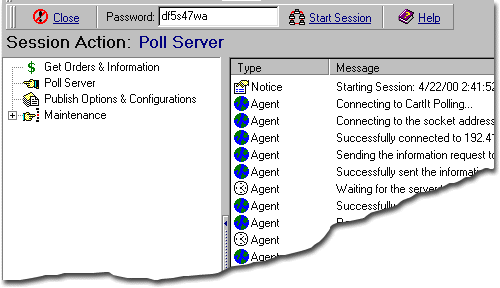
Easy Configuration
CommerceBuddy's easy-to-use interface allows you to easily edit your site configuration, including taxes, shipping, cart appearance, coupons and more.
Update your configurations at the click of a button with no developer or programming needed.
Styles and Colors
You can set your styles and colors for CartIt's HTML body attributes with the below dialog, but this is only the beginning. For more advanced users who
understand Cascading Style Sheets, you have even more appearance options at your disposal.
Change your options quickly, with no need for developers or programming.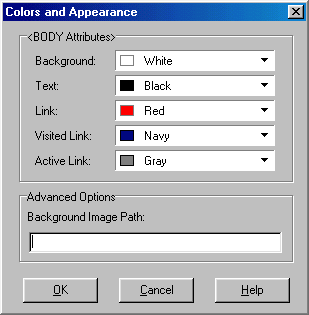
Payment Options
Setting up your **payment options** is very simple, all you need to do is enter your options in the below dialog box.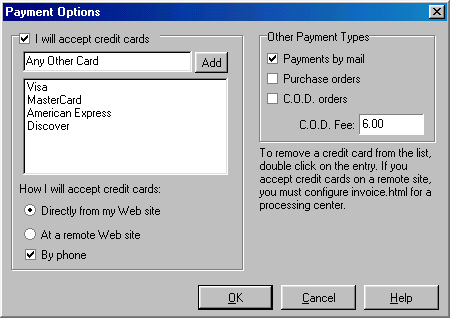
Unlimited Taxes and Smart Taxes
Easy, database-driven access to configurations where you can add unlimited taxes and smart taxes.
Many Shipping Methods
Many shipping methods are available, including per item, percentage, and weight-based, with unlimited weight and shipping extensions. Quickly and
easily add and delete from the convenience of a Windows desktop application.
What You Should Know- CartIt was designed to allow for custom shipping methods. CartIt software comes with a program called "cartitshiplib.cgi". This program allows you, your developer or us to provide custom shipping codes to meet your exact needs. However, 98% of CartIt users only need the built-in shipping methods.
Coupons
Create Coupon Codes and give them to individual users, wholesale customers, and use them in advertisements for ad tracking.
Credit Card Orders
At the click of a button, you can access the credit card information for an order.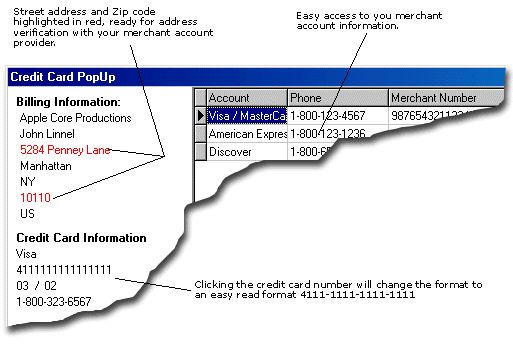
Once you have entered your merchant account information in CommerceBuddy, you will not have to do it again. Your credit card authorization will become a
breeze when you access the Credit Card PopUp.
If it is a payment by phone, the Credit Card PopUp will prompt you for the information. You enter it, and the next time you access the popup, you can view the authorization information. Finally, once you have authorized the order, you can mark it Payment Received and enter the authorization code for your reference!
Mass Mailers
CommerceBuddy has a built-in mass mailing system. You can send a mass mailing based on any flat file list of addresses.
Mailing List Builder
Query your database of customers and build a mailing list based on the profiles you select. All e-mail messages can be predefined with ImpactObject
tags, like sending form letters.
Customer Service
When you receive a new order, it will be moved to the New Orders list. You can then ship the order and mail the customer notice of shipment, including a
tracking number or other information. The e-mail you send customers will be based on a template you design in the form letters portion of CommerceBuddy.
CommerceBuddy changes the way we all do business on the Internet. Not only does it make your order management easier, but it also makes your shoppers
feel more comfortable with communication throughout the order process. This great customer service will help to assure repeat customers and word of mouth
advertising, the value of which is frequently overlooked in e-commerce.
PostOffice
On the PostOffice menu you will see a menu item for ImpactObject Templates. These templates allow you to communicate with your customers in many ways with
personalized e-mails.
![postoffice][46]
[46]: /walker/commercebuddy/postoffice.gif
We are going to ignore the other menu items for now so that we can focus on ImpactObjects. When you click the ImpactObject Templates item, you
can create ImpactObject Templates.
![ioscreen][47]
[47]: /walker/commercebuddy/ioscreen.gif
Looking above, you see the main screen of the ImpactObject Template system that allows you to create templates for personalized e-mail to send to your
customers.
Once you have created these templates, you can send e-mail to a customer from the Main Orders View with ease. For this tutorial, let's use a Shipping
Notification template.
Note the ImpactObject Tag "%io_shipping_info_structure%" in the above template. This tag is used as a container for the shipping information you
enter from the Main Orders View.
Let's look at how easy this is to do!
Example:
- Create a template as shown above. You never have to create that template again, but you can create as many templates as you like!
- Go to the **Main Orders View** and choose an order
- Select Activities -> Mark Order Wizards -> Ship Order Wizard ![activities_menu][48] [48]: /walker/commercebuddy/activities_menu.gif
- Enter the shipping information for the order, including the shipping service used, the tracking number and any comments. ![ship_wiz][49] [49]: /walker/commercebuddy/ship_wiz.gif
- Select an ImpactObject Template to send (top right corner).
- Click OK and CommerceBuddy processes the template and puts it in the OutBox, completely customized for your shopper. It says Dear "Shopper Name",etc., and includes all of the tracking information you entered.
Your shopper will love it, and because it is a personalized letter from you and it only took ten seconds to provide top-notch customer service.
CommerceBuddy will put a message in the OutBox similar to this one:
Dear Dave Smith,
We thought you would like to know the status of your order.
Below, you will find the most recent shipping profile regarding
order number 3688 dated 12/01/00 8:00:04 PM.
-------------------------------------------------------
DATE: 12/2/09
SERVICE: UPS
METHOD: Standard Ground
TRACKING: Z23456789101123456
COMMENT:
Monitor Shipped
-------------------------------------------------------
DATE: 12/6/09
SERVICE: UPS
METHOD: Standard Ground
TRACKING: Z321654654987943432
COMMENT:
Scanner Shipped
-------------------------------------------------------
You can put any other information here you would like, perhaps additional contact information or link to the UPS online tracking system.
ImpactObject Templates are Versatile
This powerful feature may be used for multpile purposes. For example, if you have to type the same letter over and over again, you can just
create an ImpactObject Template. To handle back orders, you may create an ImpactObject Template and the letter will be dynamically customized for each customer.